What are the advantages of Using Pivot Tables in Excel?
Using pivot tables in excel is convenient and effective ways to manage large chunks of data in a jiffy.
Pivottables in excel are real time business software tools which is used for many
purposes such as scaling of particular data set, isolating, grouping,
summarizing, concluding etc., from database and spreadsheets.
It
consists of rows, columns, pages as well as data fields and is used by many
organizations as well as individuals for data analyzing.
Let’s
say you have an e-commerce business and you have a data of all customer
reviews. So in order to understand more about the details, using pivot tables
would be helpful.
You can
understand the data better to grow your business based on details like
customer’s name, buying date, product bought, particular reviews, mode of
payment etc. for a particular time period.
Apart
from these, there are some other benefits of using pivots tables in excel-
Ø Convenient for everyone –
Pivot
tables are user-friendly and can be used by anyone. It just a matter of few
clicks and drags and drops of rows and columns to summarize or customize any
sort of data from one section to other according to your needs.
Also,
in pivot tables division of data analytics can be easily done from database.
Ø Creating report in no time –
Another
important benefit of using pivot tables in excel is you can create any sort of
report like data analytics within few minutes and with minimal effort.
And if
you are good with mathematical formulas then its big advantage for you.
Ø Multiple data representation –
After
arranging your data, you can even create multiple appearance of your data for
representations according to your likes.
Ø Reliability –
Pivot
tables are more reliable as it allows to identify any errors and correct it any
time with less effort.
Let’s
say you need to manage employee’s data consisting duplicate values and check
for any errors. Instead of doing it manually and looking for errors and
duplicacy, you can use pivot tables to summarize your data by employee name,
designation, salary, date of joining, feedback ratings and then you can view
metrics for duplicate and error values.
Ø Charts for visual representation -
You can also use charts and graphs in
pivot tables for your data with different layouts such as heat maps, table bar
charts, line charts, area charts etc., for visual representation as it will
help in understanding data better.
Ø Data filtering –
Another advantage of using Pivot tables in Excel in data filtering. You can choose filters to get rid of such
things which you don’t want to display or you can choose filters to sort your
data for representation.
Conclusion –
Today every individual and business
owners are looking for ways to manage their data effectively to make quick
decisions for the growth of their businesses. Pivot tables is a great and most
simple of doing it.



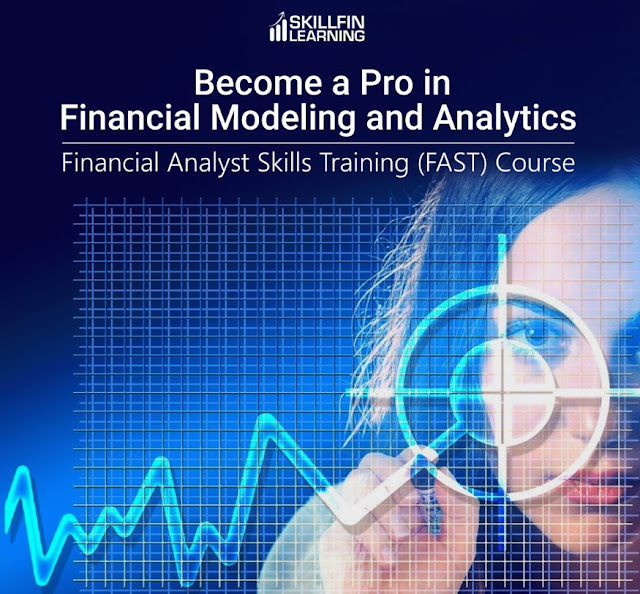
Comments
Post a Comment